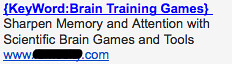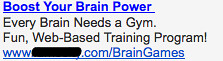This is the fifth post in our series on Google AdWords reporting within the AdWords dimensions tab. In the previous installments, we’ve covered:
- Google AdWords Dayparting – The AdWords Dimensions Time Tab Report
- Google AdWords Conversion Reporting via the Dimensions Tab
- Google AdWords Destination URL Report
- Google AdWords Demographic Reporting
The focus of this post will be the AdWords geographic reporting options available in the AdWords dimensions tab (also available in WordStream for PPC!):

What Is AdWords Geographic Reporting & Targeting?
The geographic reporting available in the AdWords dimensions tab offers you a look at how your campaigns are performing in different geographic regions:

As with any of the reports in the dimensions tab, you can look at different data points by customizing columns, but there’s an important customization option available for this reporting feature:

By default, your report will show country/territory data, but for many accounts it’s important to see region, metro area, and city data in the report. For instance if you’re running a campaign that is set up to run nationally but targets different cities and geo-regions such as a national chain or an aggregator, it’ll be critical to break out data at a geographic level to see how different regions are performing.
What Do I Actually DO with Geographic Reporting Data & When Should I Use It?
As with any AdWords report or new feature, we want to identify how (and whether) this is actionable. With geographic reporting, one use of the report (similar to dayparting and demographic reporting) is to tune budget allocation by geographic regions that are performing well (and those that are underperforming).
If you’re looking for more information on how geo-targeting works you can check out a few resources we’ve put together on the subject:
- Our AdWords Geotargeting Guide
- How AdWords Location Targeting Really Works
- AdWords Location Extension Guide
- Analyzing your AdWords Geographic Reporting Using Tableau
Beyond the obvious application of tuning budget to better allocate spend in areas that will perform better, you can also drive better performance by looking for “outliers” and instances where you have:
- High volume regions (high amount of spend/clicks/conversions)
- Underperformance from a CPA perspective
As with other instances where you might split out a new campaign to target opportunities that often come with high volume and high CPAs such as network targeting (content versus search) or device targeting (mobile and tablet versus laptop and desktop) there may be some geographies within a campaign that drive a lot of volume for you, but also spend too much per conversion.
You can sometimes salvage some (or most) of this volume while reducing costs per conversion by splitting the region out into its own campaign and tuning bids specifically for that region so that they’re lower and can convert at an acceptable rate for you. As with any optimization effort, you need to take into account:
- Your business’s margins
- How important the volume is to your core business strategy
- The time and effort to create the new campaign in relation to the benefit you can likely get (which the size of the segment of traffic can help you assess)
In the end the geographic reporting options in AdWords can be valuable when used by:
- Well-ordered accounts that have tackled the fundamentals (keyword targeting, campaign organization, and strong landing pages) and are looking to squeeze more efficiency from their campaigns
- Accounts with a strong geo-focus that have products or offerings that are geo-specific (i.e., physical locations, locally focused content, etc.)
- Accounts where a single geographic segmentation happens to be driving a lot of volume at an inefficient cost per conversion
You shouldn’t prioritize geographic data analysis above executing on the fundamentals (check out the Google AdWords Grader to see how your current campaigns stack up) but it can be a very useful report, particularly for geo-focused accounts and more mature accounts looking for additional optimizations that will help them move the needle.
About the Author
Tom Demers is co-founder and managing partner at Measured SEM, a boutique search marketing agency offering search engine marketing consulting services including pay-per-click account management, SEO audits, content marketing services, and a variety of link building packages such as guest posts or blogging strategy.
You can learn more about how Measured SEM can help, get in touch with Tom directly via email at tom at measuredsem.com, or by following him on Twitter.
This post originated on the WordStream Blog. WordStream provides keyword tools for pay-per click (PPC) and search engine optimization (SEO) aiding in everything from keyword discovery to keyword grouping and organization.


 I think David Ogilvy's “never stop testing” quote sums up my strategy pretty well. I'm not afraid to try anything to see what will happen and I'm always driven to better my best. I’ve had some massively embarrassing failures, but I’ve also had some huge gains from wacky experiments. No matter what, I come away with a little more knowledge and some new ideas for yet more tests. I’m lucky that we have an in-house Web Developer whom I drive crazy with my test ideas but you'll never know what can cause the phones to light up unless you test, test, test, reload, and test again. I prefer to make data-driven decisions, but my budget always seems to dictate what is realistic for a given campaign. It’d be great to be like Scrooge McDuck and do the backstroke in my huge budget, but getting more out of less can be equally rewarding when the hard decisions need to be made – or at least that’s what I keep telling myself.
I think David Ogilvy's “never stop testing” quote sums up my strategy pretty well. I'm not afraid to try anything to see what will happen and I'm always driven to better my best. I’ve had some massively embarrassing failures, but I’ve also had some huge gains from wacky experiments. No matter what, I come away with a little more knowledge and some new ideas for yet more tests. I’m lucky that we have an in-house Web Developer whom I drive crazy with my test ideas but you'll never know what can cause the phones to light up unless you test, test, test, reload, and test again. I prefer to make data-driven decisions, but my budget always seems to dictate what is realistic for a given campaign. It’d be great to be like Scrooge McDuck and do the backstroke in my huge budget, but getting more out of less can be equally rewarding when the hard decisions need to be made – or at least that’s what I keep telling myself. 





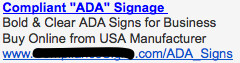
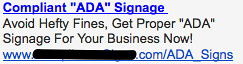




 This is a guest post by Adam Shain, an associate product manager at WordStream, where he works primarily on expanding and improving the PPC management platform. Previously he worked at J-Town Productions and served in the Strategic Planning and International Cooperation Division of the Israel Defense Forces. He holds an MS in Neuroscience from Brandeis University and an MBA from Babson College. Adam lives in Sharon, Massachusetts, with his wife and two adorable children.
This is a guest post by Adam Shain, an associate product manager at WordStream, where he works primarily on expanding and improving the PPC management platform. Previously he worked at J-Town Productions and served in the Strategic Planning and International Cooperation Division of the Israel Defense Forces. He holds an MS in Neuroscience from Brandeis University and an MBA from Babson College. Adam lives in Sharon, Massachusetts, with his wife and two adorable children.










![Where Does Google Make Its Money? [ infographic ]](http://www.wordstream.com/images/what-is-google-adwords.jpg)